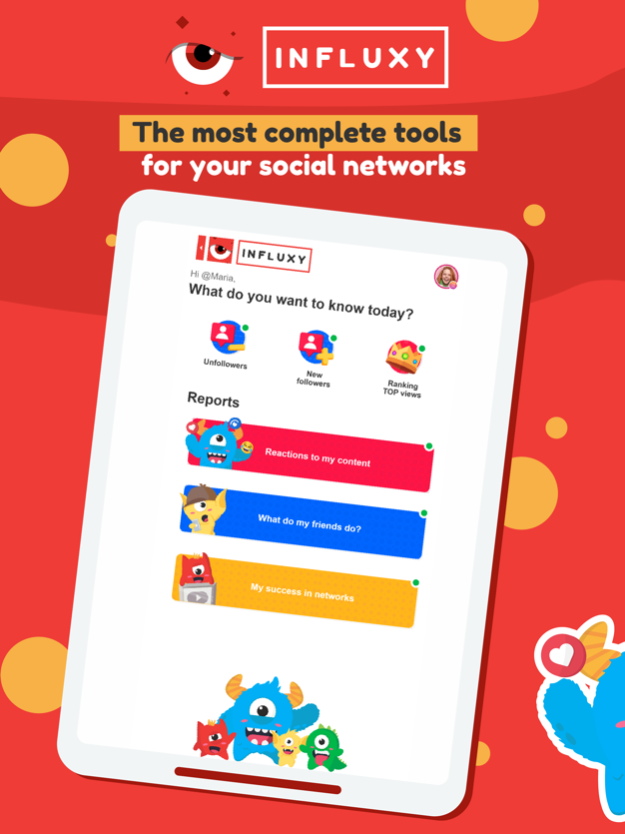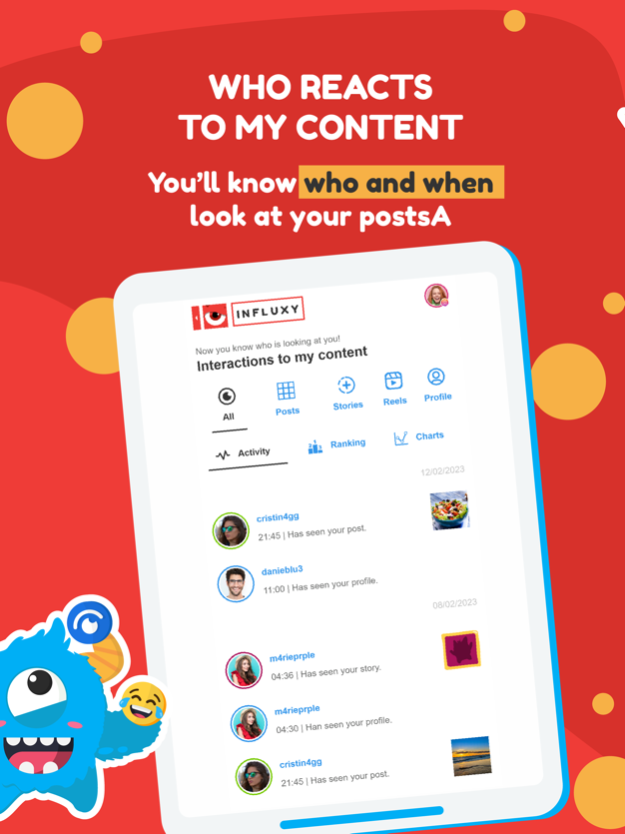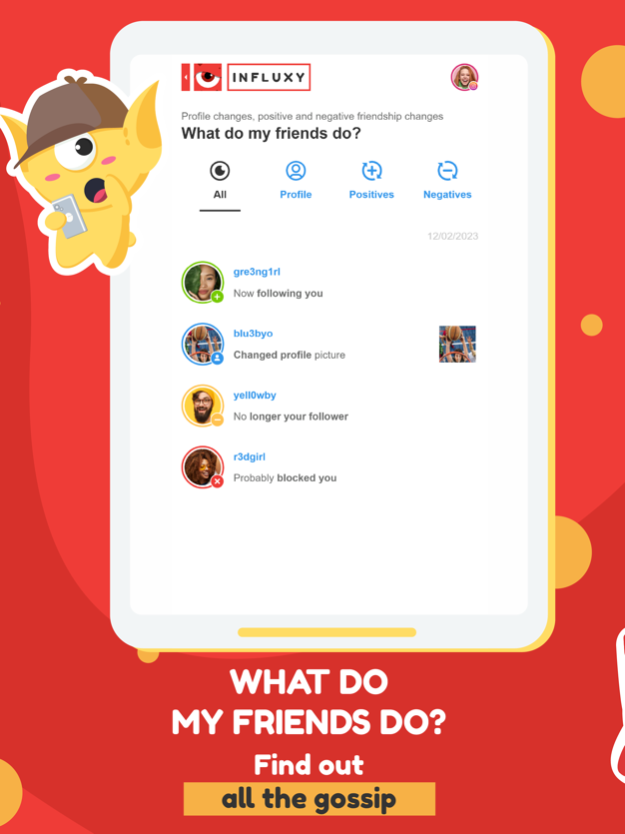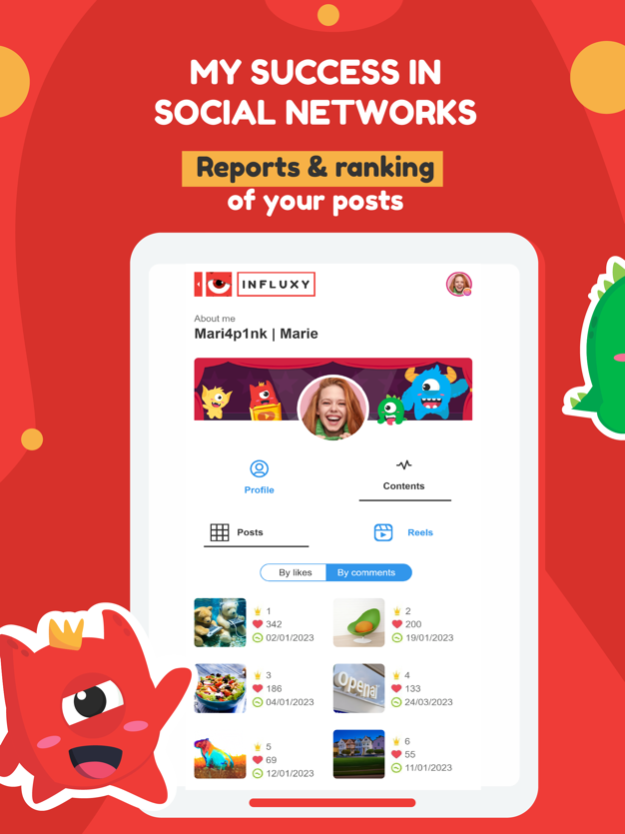Influxy 35
Continue to app
Free Version
Publisher Description
Social Media Reports
MY FRIENDS CHANGE
• Find out if something changes in your list of followed or followers: you will not miss anything!
• You have been blocked, unblocked, unsubscribed.
• They have stopped following you.
• They have changed their name or user.
WHO LOOKS AT ME
• Find out who and when they have looked at your profile, photos or stories.
• They have reacted on your content.
• They have seen your content and have not reacted.
• They have entered your profile.
WHO DOESN'T LIKE YOU
• Find out who is looking at you BUT they don't like you.
HOW MUCH ARE YOU LOOKING FOR ME
• You're popular? You will know if they have looked for you!
• Who is looking for you (Even if they don't follow you).
• Searches of your profile without session.
• Better publications.
WHAT'S GOING ON
• If you liked being able to see what your friends were doing ... Now you will be able to again!
• Your friends have reacted to a post.
• Your friends have commented on a post.
GUARANTEE
• Free, with no hidden payments or intrusive advertising.
• Guaranteed security: More information in the app.
• We respect your privacy: We do not trade with your data.
• We do not store your data: Everything is saved on your device.
• We work daily to improve the app and bring news periodically.
MORE INFORMATION
• Follow us on Facebook and Instagram: @influxyapp
• Contact us: info@influxy.app
• This application is not affiliated with Instagram, Facebook or third parties.
• Legal information: https://influxy.app/legal
Feb 8, 2023
Version 35
New features, speed improvements and bug fixes.
About Influxy
Influxy is a free app for iOS published in the System Maintenance list of apps, part of System Utilities.
The company that develops Influxy is NPE. The latest version released by its developer is 35.
To install Influxy on your iOS device, just click the green Continue To App button above to start the installation process. The app is listed on our website since 2023-02-08 and was downloaded 6 times. We have already checked if the download link is safe, however for your own protection we recommend that you scan the downloaded app with your antivirus. Your antivirus may detect the Influxy as malware if the download link is broken.
How to install Influxy on your iOS device:
- Click on the Continue To App button on our website. This will redirect you to the App Store.
- Once the Influxy is shown in the iTunes listing of your iOS device, you can start its download and installation. Tap on the GET button to the right of the app to start downloading it.
- If you are not logged-in the iOS appstore app, you'll be prompted for your your Apple ID and/or password.
- After Influxy is downloaded, you'll see an INSTALL button to the right. Tap on it to start the actual installation of the iOS app.
- Once installation is finished you can tap on the OPEN button to start it. Its icon will also be added to your device home screen.